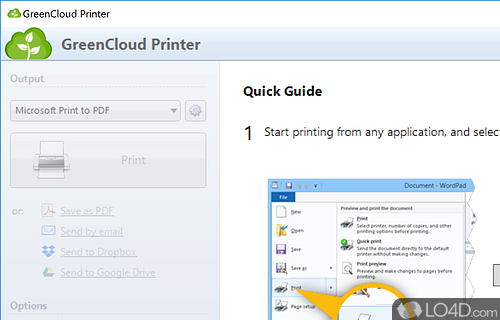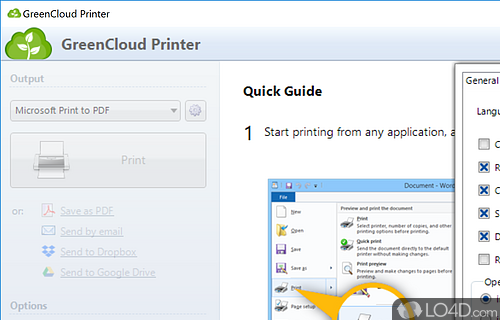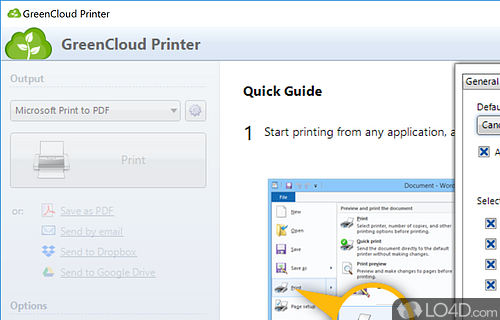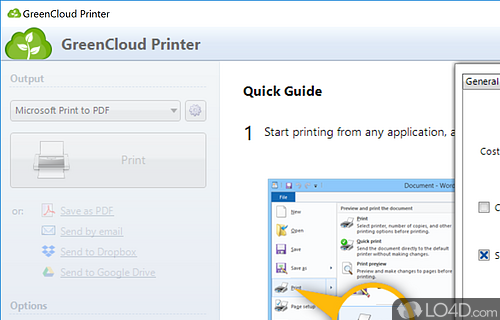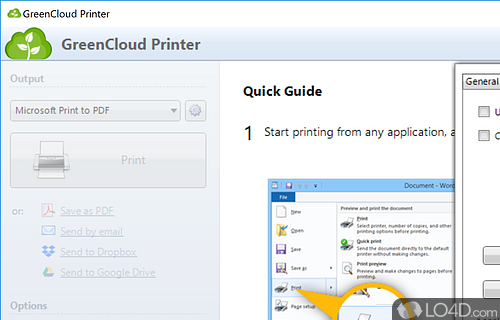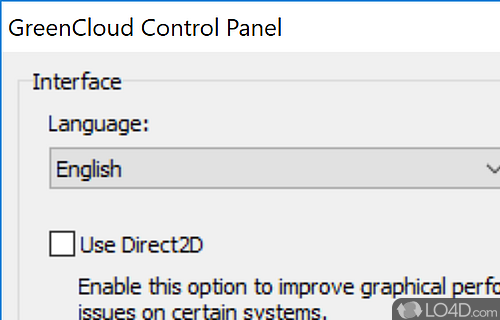Provides functions for several techniques which save printer ink usage and PDF tools.
GreenCloud Printer is a freeware virtual printer app and printer program, developed by ObviousIdea for Windows.
The download has been tested by an editor here on a PC and a list of features has been compiled; see below. We've also created some screenshots of GreenCloud Printer to illustrate the user interface and show the overall usage and features of this virtual printing program.
GreenCloud Printer is a virtual driver for your printer to save money
GreenCloud Printer is a great software solution for those looking to save money while printing. It allows users to save up to 60% on printing costs by printing from the cloud and optimizing print jobs. Not only that, but the software also offers a range of other features for users to customize their printing needs.
The user interface of GreenCloud Printer is simple and easy to use. The homepage presents users with a list of available printers, as well as options to print documents, photos, and other items. With the document editor, you can customize print jobs with a range of options such as page layout, page scaling, and page orientation.
One of the best features of GreenCloud Printer is its cloud printing capabilities which allows users to print from any device. It supports multiple printers, so users can print from any of their devices and printers; You may also use it with Google Cloud Print, enabling you to print from their Google account.
Features of GreenCloud Printer
- Automated print jobs: Automate print jobs and customize settings such as paper size, orientation and more.
- Cloud-based printing: Print directly to cloud enabled printers without the need for drivers or extra software.
- Easy print: Automatically detects and configures printers for easy setup and printing.
- Mobile printing: Print from mobile devices using the GreenCloud Printer app.
- Multi-format support: Supports multiple file formats such as Microsoft Office, PDF and image files.
- Print anywhere: Print to any printer connected to the Internet, whether in the office or while on the go.
- Printer sharing: Share printers with the rest of the office or with family and friends.
- Print from any device: Print from any computer, smartphone, or tablet.
- Print history: View a history of print jobs and usage statistics.
- Print optimization: Optimize print jobs for the best quality results and the lowest ink usage.
- Print preview: Preview print jobs before sending them to the printer.
- Print scheduling: Automatically schedule print jobs to run at a specific time or on a recurring schedule.
- Print tracking: Track print jobs to monitor status, cost and usage.
- Remote printing: Print from any Internet-connected device with remote printing.
- Security: Secure printing with password protection and user authentication.
Compatibility and License
Is GreenCloud Printer free to download?
GreenCloud Printer is provided under a freeware license on Windows from printer software with no restrictions on usage. Download and installation of this PC software is free and 7.9.4.0 is the latest version last time we checked.
What version of Windows can GreenCloud Printer run on?
GreenCloud Printer can be used on a computer running Windows 11 or Windows 10. Previous versions of the OS shouldn't be a problem with Windows 8 and Windows 7 having been tested. It comes in both 32-bit and 64-bit downloads.
Filed under: